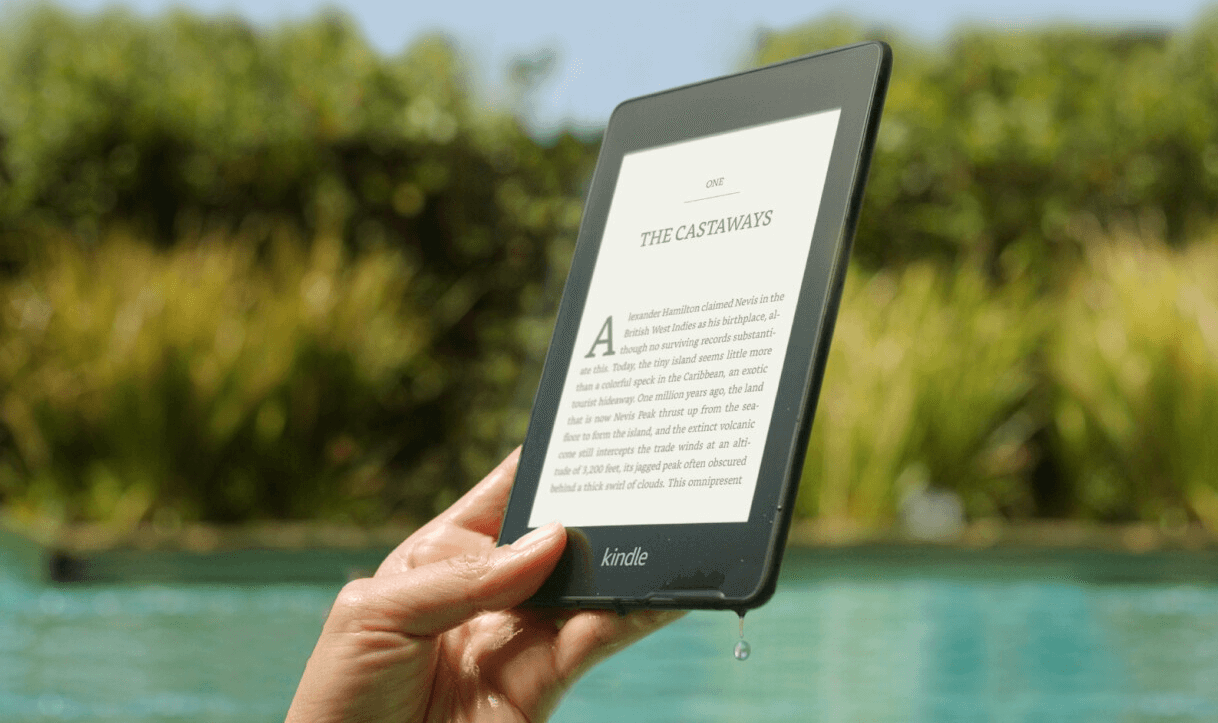
Kindle Unlimited is a subscription service offered by Amazon, granting users access to a vast library of eBooks, audiobooks, and magazines for a monthly fee. While the service is appealing to avid readers, some users may decide to cancel their Kindle Unlimited subscription for various reasons. This article provides a detailed, step-by-step guide to help you cancel your Kindle Unlimited subscription with ease.
Step-by-Step Guide to Canceling Kindle Unlimited Subscription
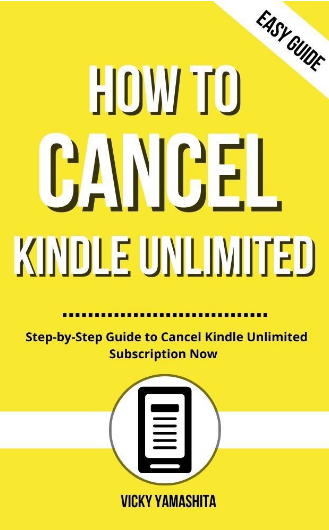
Follow these steps to cancel your Kindle Unlimited subscription:
- Visit the Amazon website (www.amazon.ca) and sign in to your account using your Amazon credentials.
- Hover over the “Accounts & Lists” menu located in the top-right corner of the page and click on “Your Kindle Unlimited” from the dropdown menu.
- On the “Manage Your Kindle Unlimited Membership” page, you will see your membership details, including your current plan, billing date, and payment method.
- Click on the “Cancel Kindle Unlimited Membership” button, located below your membership details.
- A confirmation window will appear, asking you to confirm the cancellation. Click on “Yes, I want to end my membership” to proceed with the cancellation.
- You will be redirected to a page confirming the successful cancellation of your Kindle Unlimited subscription. An email confirming the cancellation will also be sent to your registered email address.
Things to Consider Before Canceling Your Kindle Unlimited Subscription
- Access to Kindle Unlimited Content: Once your Kindle Unlimited subscription is canceled, you will lose access to all the Kindle Unlimited titles in your library. Make sure you have finished reading or listening to any content you wish to complete before canceling your subscription.
- Remaining Subscription Period: If you cancel your Kindle Unlimited subscription before the end of the billing cycle, you will still have access to the service until the end of the current billing period.
- Alternative Reading Options: If you’re canceling your Kindle Unlimited subscription due to a lack of interesting titles or reading material, consider exploring Amazon’s Prime Reading service (available to Amazon Prime members) or your local library’s eBook and audiobook offerings.
- Promotional Offers: Before canceling your Kindle Unlimited subscription, check for any available promotional offers that might provide discounted access to the service. Amazon occasionally offers deals on Kindle Unlimited memberships, which may make it more affordable to continue using the service.
Conclusion
Canceling your Kindle Unlimited subscription is a straightforward process that can be completed in just a few steps. Before canceling, ensure that you’ve finished any content you wish to read or listen to, as you will lose access to Kindle Unlimited titles upon cancellation. Additionally, consider alternative reading options and promotional offers that may help you continue enjoying a diverse range of reading material.









